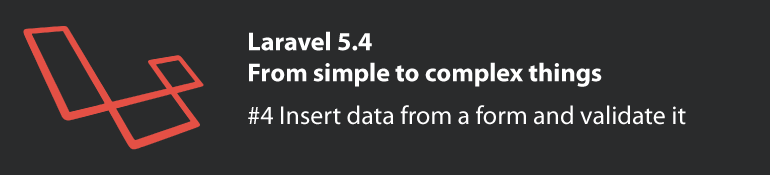In this post, we will create the edit page, we will also give the possibility to delete posts to its creators and, finally, we will explain and use the soft deletes.
Continue reading “Laravel 5.4 #8 : Edit, delete and soft deletes”
Category: Laravel
Laravel 5.4 #6 : User authentication
Today we will learn how to create a login and registration form and we will see that Laravel creates it automatically with only one command. We will also see how to customize the form by adding a new field and also verify that only active users can login.
Laravel 5.4 #5 : Going deeper into Blade
In this post, we will go deeper into Blade. We are going to create a layout and extend it from the different templates, also we are going to use includes to include from a view the errors and the post submission form. Also, we are going to use the conditionals of Blade to display a message if there aren’t any post.
Laravel 5.4 #4 : Insert data from a form and validate it
In this post, we will try to insert data from a form through the POST method and then validate if this data is correct.
Continue reading “Laravel 5.4 #4 : Insert data from a form and validate it”
Laravel 5.4 #3 : Controllers, views, models and migrations
In this post, what we are going to do is connect Laravel to the database, create a model and use it and show the query results in the views.
Continue reading “Laravel 5.4 #3 : Controllers, views, models and migrations”
Laravel 5.4 #2 : Routes, controllers and views
In this post, we are going to explain how to create new routes in Laravel, what they are and how to use the controllers and views.
If we access to the directory where we created our new Laravel project, we will see that there are many directories. Each directory has many files with its functionality.
- app: where are all the classes of our app. (controllers, models, etc.)
- bootstrap: contains what is necessary to bootstrap the framework
- config: contains the configuration files
- database: contains the migrations and seeds
- public: contains the index.php that is the file where all the requests go
- resources: contains the views and no-compiled assets (JS, CSS, etc)
- routes: contains your app routes
- storage: contains cache and logs
- tests: contains tests
- vendor: contains the dependencies
Continue reading “Laravel 5.4 #2 : Routes, controllers and views”